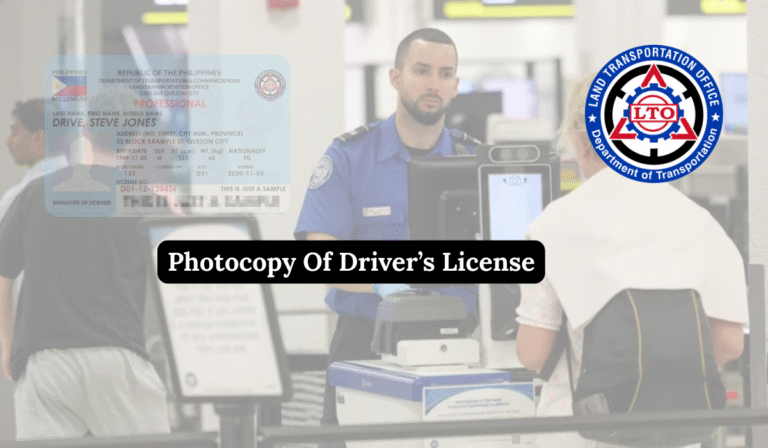LTO Student License Online Application 2026: A Complete Guide To Student Permit Requirements, Fees And Online Process
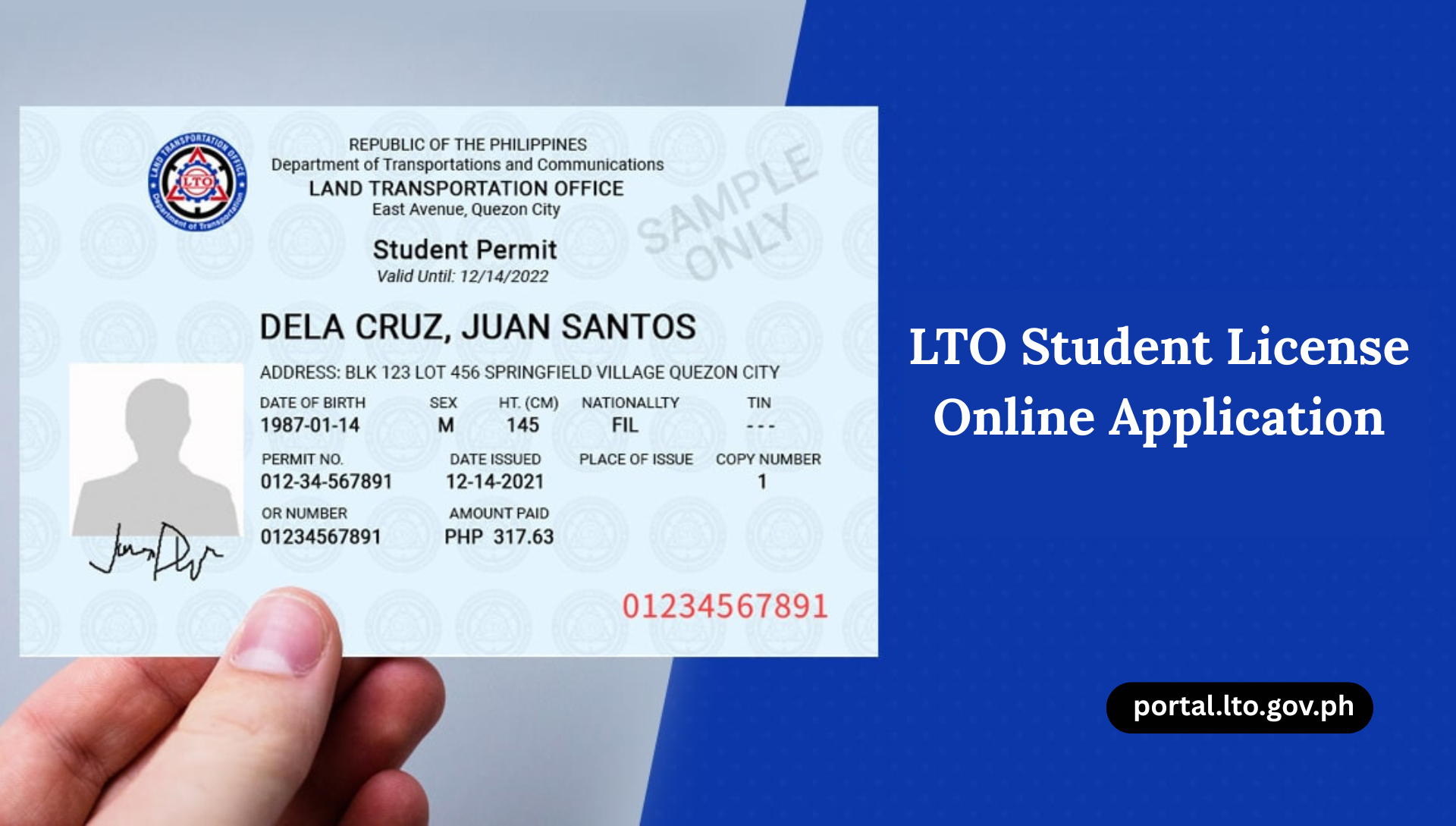
LTO Student License Online Application. Getting a driver’s license in the Philippines for the first time means one thing: you must secure a Student Permit from the Land Transportation Office (LTO). This is a big milestone. It’s not just exciting it’s mandatory if you want to drive legally, practice driving, and eventually get a full driver’s license.
The Student Permit (also called a student driver permit or student license) is not yet a full license. But it gives you legal permission to drive a motor vehicle on Philippine roads under certain restrictions typically, only when accompanied by a licensed driver. If you drive with just the student permit without supervision, you risk fines (for example, ₱3,000) or other penalties if caught.
What Is an LTO Student Permit / Student License?
A Student Permit (sometimes called student license) is a document issued by the LTO to first-time drivers. It gives them legal authorization to drive, but under restrictions:
- You must be accompanied by a licensed driver (non-professional or professional) while driving
- You cannot use it as a general ID (though in some government offices, an orange card version may be accepted)
- It is valid only for one year
- It is not the same as a full driver’s license
When you hold a student permit, that is your “stepping stone” toward obtaining a Non-Professional Driver’s License. You must complete the required training and tests before you move on.
Also, note that the Student Permit is not a free document there are fees involved (around ₱317.63) broken down into application fee, permit fee, computer fee, etc.
If you don’t use your student permit to upgrade to a full license within two years, you may have to reapply for a new permit.
Who Can Apply for an LTO Student Permit? (Eligibility Criteria)
Before you begin, make sure you meet these qualifications:
| Category | Requirement |
|---|---|
| Filipino citizens | Must be at least 16 years old |
| Foreign nationals / foreigners | At least 18 years old, must have been in the Philippines for at least one month, and able to show proof of six months’ stay via visa or ACR I-Card. |
| Language ability | Must be able to read and write in English or Filipino. |
| No unsettled violations | You should not have outstanding traffic violations. |
| Physical & mental fitness | You must pass a medical exam from an LTO-accredited clinic. |
| Completion of Theoretical Driving Course (TDC) | 15 hours mandatory from LTO or LTO-accredited schools. |
| Active email address | You will use this for portal registration and verification. |
If you check all these boxes, you are eligible to apply.
LTO Student Permit Requirements (Documents Needed)
Here is a detailed list of what documents you must prepare to apply:
- Duly accomplished Application for Permits and Licenses (APL) form
You can download this from the official LTO website (Downloadable Forms section). - Medical Certificate
This must come from an LTO-accredited clinic, and the clinic must electronically transmit it to LTO. You also submit original + photocopy. - Proof of Identity / Birth / Citizenship
Present original + photocopy of one of the following:- PSA / NSO Birth Certificate.
- Valid Philippine ID (passport, government ID).
- Passport (for foreigners).
- If married, PSA / NSO Marriage Certificate.
- Local Civil Registry (LCR) birth certificate if in areas lacking PSA offices.
- Parent / Guardian Consent (if applicant is under 18)
If you are a minor (< 18 years old), you need one original and copy of parental/guardian consent. Also, the parent/guardian will submit one valid ID with photo & signature. - Valid government-issued ID of the applicant
Original + photocopy (ID with photo and signature). - Certificate of Completion of 15-hour Theoretical Driving Course (TDC)
This must be from an LTO-accredited driving school, LTO Driver’s Education Center, or TESDA training center. The certificate must be electronically transmitted to LTO. - Taxpayer’s Identification Number (TIN)
If you are employed or required to have one. - For Foreign Applicants
- Passport with entry date at least one month before application.
- Visa duration showing at least 6 months from application date.
- If born in the Philippines, PSA birth certificate authenticated by PSA.
These are the standard requirements. Always check with your local LTO branch too, as some minor local rules or additional docs may apply.
Can You Apply for an LTO Student Permit Online?
Yes, but with Important points.
Thanks to the LTO’s LTMS Portal (Land Transportation Management System), many processes — including student permit applications can be initiated online. However, some steps must still be done in person at the LTO branch (e.g. biometrics, photo capture).
What is the LTMS Portal?
The LTMS Portal (portal.lto.gov.ph) is LTO’s official online services portal. Through it, users can:
- Apply for or renew driver’s licenses and student permits
- Schedule LTO appointments
- Upload documents
- Access e-learning modules and take online exams (e.g. CDE)
- Check violations, status of transactions, etc.
When it comes to student permits, you can fill out forms, submit documents, and schedule appointments online. But the final issuance of your permit still needs a visit to the LTO branch for biometrics, photo, and validation.
So, in short: yes, much of the process can be done online, but you cannot complete it 100% virtually.
How to Apply for an LTO Student Permit Online (Via LTMS Portal)
Here is a step-by-step walk you through the online application method:
Step 1: Go to the LTMS Portal
Visit the Official LTMS website.
Step 2: Register a New Account (if you don’t have one)
- Click Register Now
- Read the Terms of Agreement and tick accept
- Enter the security/captcha code displayed, then click Next.
- Choose “Enroll as an Individual”
- If you already have a driver’s/conductor’s license, you’ll provide your license number, expiry date, or other relevant info. If not, select “No.”
- Give your personal information: name, birthdate, mother’s maiden name, nationality
- Enter your email address and mobile number
- Submit and check your email inbox for a verification link.
- Click the link within 24 hours to verify and set your password. If you miss the window, you may need to re-register.
After successful registration, you’ll receive a 15-digit LTO Client Number (sometimes called your username) via email.
Step 3: Log Into Your LTMS Account
Use the username (or client ID) and password you just set. You will be taken to your dashboard.
Step 4: Navigate to Licensing → Student Permit Application
In your dashboard, find “Licensing” or “Driver’s License / Student Permit”. Then select Student Permit Application from the service list.
Step 5: Fill Out the Application Form Online
You will be asked to provide:
- Personal details
- Upload scanned copies (or digital images) of your documents (birth certificate, valid ID, medical certificate, TDC certificate, etc.)
- If under 18, upload parental consent and parent’s ID
- For foreigners, upload passport / visa pages as required
- Choose your preferred LTO branch and appointment date for biometrics / photo capture / final steps.
Step 6: Pay the Application Fee Online
In some cases, the portal allows you to pay fees online (via digital payment methods). However, not all branches accept full digital payment yet so this may depend on your location.
Step 7: Go to the LTO Office on Your Appointment Date
After submitting and paying (if applicable), you must visit the LTO branch you selected for:
- Biometrics and photo capture
- Submission / verification of your original documents
- Final processing and issuance of your Student Permit
Once processed, the LTO will issue your student permit card or OR (official receipt) that also serves as your permit.
How to Apply for an LTO Student Permit via Walk-in (In Person)
If you prefer, or if your area doesn’t fully support online transactions, here’s the traditional method:
- Complete the Theoretical Driving Course (TDC): Finish your 15-hour TDC at an LTO-accredited driving school. Get your certificate.
- Create or Have an LTMS Account (recommended): Even if you apply in person, having an LTMS account helps in scheduling, checking status, and avoiding some manual steps.
- Go to the Nearest LTO Office Early: Arrive early to avoid long lines.
- Secure a Driver’s License / Permit Application Form and Checklist: At the customer service window, ask for the APL form, checklist of requirements, and your queue number.
- Fill Out the Form and Submit Documents: Prepare all your documents (as per the requirements listed earlier) and submit them.
- Wait for Document Verification: The LTO staff will check your documents, authenticate them, and evaluate your eligibility.
- Photo & Signature Capture (Biometrics): When your number is called, proceed to the photo / signature area.
- Pay Fees: Go to the cashier, pay the required fees, and get your Official Receipt (OR).
- Receive Your Student Permit: After processing, they will release your student permit (or the OR which serves as a temporary permit).
LTO Student Permit Application Form (APL / Online Form)
The Application for Permits & Licenses (APL) is the main form used to apply for Student Permit (as well as other licenses). You can download it from the official LTO site under Downloadable Forms.
When filling out the form (whether online via LTMS or the physical copy), pay attention to the following:
- Write your name exactly as in your birth certificate or valid ID
- Use accurate birthdate, address, contact info
- For minors, provide guardian name, consent section
- For foreign applicants, include passport / visa / ACR I-Card info
- Sign exactly where required
If applying online, scan high quality copies of all required documents (clear readable text, not blurry).
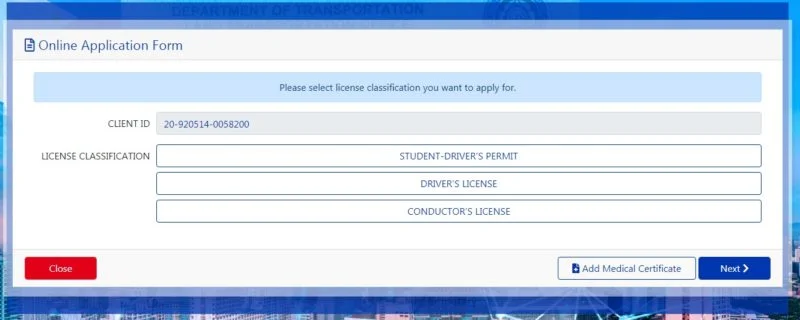
How to Replace a Lost LTO Student License
If your student driver’s license gets lost or damaged, you can request a replacement:
- Prepare your Affidavit of Loss and valid ID.
- Visit your nearest LTO branch.
- Fill out the Application for Driver’s License (ADL) form.
- Submit your documents to the evaluation window.
- Pay the required fees and claim your new permit.
How Much Does the LTO Student Permit Cost?
As of 2026, here is the usual cost breakdown:
- Student Permit Fee: ₱150.00
- Application Fee: ₱100.00
- Computer Fee: ₱67.63
Total: ₱317.63
Note: The fees may vary slightly depending on your LTO branch or any changes in regulation, so always double-check at your local LTO or on the LTMS portal.
Validity, Renewal and Upgrading
Validity
Your student permit is valid for one (1) year from the date of issuance.
Upgrading to Non-Professional Driver’s License
You can apply for a Non-Professional License after holding the student permit for at least 30 days.
When upgrading, you’ll need the following extra steps:
- Pass written exam
- Pass practical driving test
- Have Certificate of Practical Driving Course (PDC) completed at an accredited school
- Keep all previous documents (APL, TDC, student permit)
- Submit to biometrics again, pay fees, etc.
Renewal of Student Permit
If you haven’t applied for a full license by the time the student permit expires (within the one year), you may renew the student permit (before expiry) for another year. you may need to reapply anew.
From user experience, renewing an expired SP often requires:
- The old expired SP
- Photocopy of valid ID
- TDC certificate
- New medical certificate
- Payment of ₱150 (for expired SP renewal)
- New photo, biometrics, etc.
Again, check with your local LTO for the most accurate instructions regarding SP renewal.
Tips & Reminders
- Always prepare extra photocopies and scanned versions of your documents.
- Use clear, readable scans/photos — no blurring, good lighting.
- Check your local LTO branch first if they fully support the online process.
- Schedule your appointment early via the portal to avoid delays.
- Arrive early on appointment day to avoid missing your slot.
- Bring originals plus copies of every required document.
- Double-check portal emails and spam folder — verification links often go there.
- Monitor the LTMS portal for your transaction status updates.
- Understand that final in-person steps (biometrics etc.) are mandatory
- Be patient — sometimes new systems or portal updates take time to settle
Common Mistakes to Avoid During Application
To make your experience smoother, avoid these common errors:
- Submitting incomplete documents
- Using an inactive email address
- Forgetting your appointment schedule
- Applying before completing the 15-hour TDC
- Typographical errors on personal information
Benefits of Having an LTO Student Permit
Why should you apply for one? Here are benefits:
- Legal permission to practice driving: You can legally drive (under supervision) this is crucial while learning.
- Requirement for the full license: You cannot apply for a Non-Professional Driver’s License without first having the student permit and fulfilling conditions (such as holding the permit for at least 30 days).
- Some acceptance as ID (in limited settings): If you have the orange card format, some offices may accept it as a valid government ID.
- Access to online tools and training via LTMS: Through the portal, you can prepare, schedule your appointment, or check status saving you time.
FAQs
Can I really apply for a student permit fully online without visiting LTO?
Ans: Not fully. You can initiate and submit most of the application steps online via the LTMS portal (form, documents, scheduling). But you must still visit the LTO branch to do biometrics (photo, signature), present original documents, and get final release of the permit.
What happens if I drive with my student permit without a licensed driver?
Ans: That’s against the rules. You could be fined (e.g. ₱3,000) or face other penalties if caught by law enforcement.
Is the student permit accepted as ID?
Ans: Generally, no it is not considered a valid government ID for most transactions. But in some local government offices, if you have the orange card version, it may be accepted as a valid ID.
What if I’m a foreigner applying?
Ans: You must be at least 18, have stayed in the Philippines at least one month, and show proof of visa for at least six months. Submit passport and visa, or ACR I-Card, and meet all other document requirements.
What is the difference between Student Permit, Non-Professional License, and Professional License?
Ans:
- Student Permit: for first-time drivers, lets you practice under supervision
- Non-Professional License: for private driving (cars, light vehicles)
- Professional License: for those driving for business or commercial purposes
What if I miss the 30-day waiting period to upgrade to a full license?
Ans: You must still wait at least 30 days from issuance, no matter what. You cannot skip it.
Can I renew a student permit after it expires?
Ans: Yes, if it’s within allowable period (often within one year or two years). But beyond certain time, you may need to reapply.
What if the LTMS portal has errors or technical issues?
Ans: Unfortunately, some users report portal glitches or delays. In such case, contact LTO support, or resort to the walk-in method for your location.
Conclusion
Applying for an LTO Student License online in 2026 is now simpler, faster, and more transparent thanks to the LTMS portal. Whether you’re a first-time applicant or helping someone learn to drive, securing a student permit is the first official step toward becoming a responsible and law-abiding driver in the Philippines.