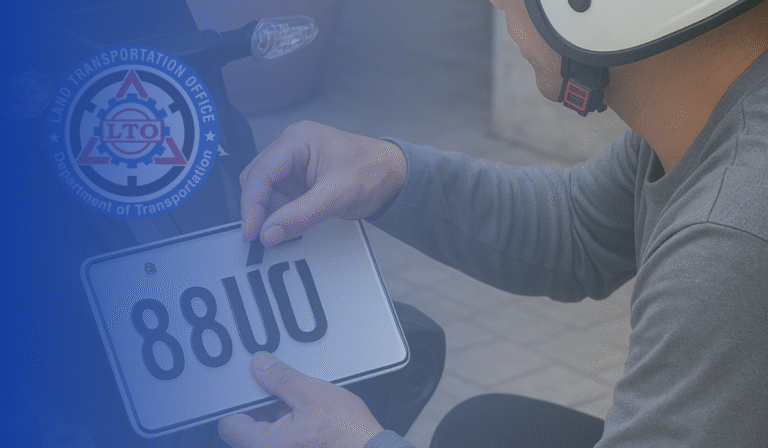How To Check LTO Alarm Online – How To Check Motorcycle LTO Alarm Online

How To Check LTO Alarm Online. The Land Transportation Office (LTO) in the Philippines is a great example of how technology has simplified many government services in today’s fast-paced world. From registration renewal to license verification, you can now check your LTO alarm online without visiting any LTO branch.
An LTO alarm is more than a simple warning. It’s a digital record that your vehicle has an unresolved issue maybe a pending penalty, unpaid fine, or even a legal case. Whether you own a car or motorcycle, staying updated on your alarm status helps you avoid costly penalties and possible registration problems.
In this article, I’ll walk you through how to check LTO alarms online, including HPG alarm checks, motorcycle verification via MV file, and the LTO text hotline method.
What Is an LTO Alarm?
An LTO Alarm is an official record in the Land Transportation Office (LTO) system that flags a vehicle for a problem or violation.
These alarms are not just random entries they mean your motorcycle or car has pending violations, unpaid fines, stolen reports, or unsettled legal cases.
When an LTO alarm is active:
- You cannot renew your registration until the issue is resolved.
- You may face penalties or legal action if caught on the road.
- You cannot transfer ownership of your vehicle.

Why You Should Regularly Check Your LTO Alarm
Many drivers only discover they have an alarm when renewing their registration, which causes stress and delays.
By regularly checking your LTO alarm online or via text, you can:
- Avoid additional fines and penalties.
- Prevent your registration from being blocked.
- Confirm your motorcycle’s legal status before selling or transferring ownership.
- Ensure peace of mind knowing your vehicle is clear from any HPG or LTO alerts.
How To Check LTO Alarm Using Plate Number (Online via LTMS)
Apart from the SMS method, you can use the LTMS web portal for a more official and detailed verification.
- Visit portal.lto.gov.ph.
- Log in or create an account.
- On your dashboard, select “Transactions” → “Documents”.
- Choose “Vehicle” and enter your plate number.
- The system will display:
- Vehicle registration details
- Any existing alarm records
- Pending violations or fines
How To Check LTO Alarm Using Plate Number (Text Hotline)
The easiest way to check your LTO alarm number is through the LTO Text Hotline Service.
This official service gives you real-time details about your vehicle’s alarm record using just your mobile phone.
- Step 1: Compose a Text Message: Open your phone’s messaging app and type the following format:
Example:
LTO VEHICLE AAA1234
- Step 2: Send to 2600: Send the message to 2600.
Fee: PHP 2.50 per message.
- Step 3: Wait for the Response: You’ll receive an SMS reply containing your vehicle information, including alarm records (if any), registration status, and other details.
- Step 4: Review the Message: If your motorcycle or car has any existing LTO alarm, the text will indicate it clearly.
- Step 5: Save the Record: Take note or screenshot the details for reference before visiting the LTO office if you need to clear any pending issues.
How To Check Motorcycle LTO Alarm Online
If you own a motorcycle, the process is almost identical. However, you can also verify your motorcycle’s alarm through the Land Transportation Management System (LTMS) portal.
- Visit portal.lto.gov.ph
- Log in to your LTMS account.
- If you don’t have one, click Register and complete your profile.
- Once logged in, click “Violations” or “Documents” on the dashboard.
- Select your motorcycle’s OR/CR record.
- Review any active alarms, pnalties, or traffic violations.
- Print or save the result for future use.
Tip: Always check your motorcycle’s alarm before annual registration to prevent delays.
How To Check Motorcycle LTO Alarm Using MV File Number
The MV File Number (Motor Vehicle File Number) is another useful way to verify alarms if your plate number is unavailable.
You can find this number on your Certificate of Registration (CR). It usually starts with your region code, such as “1301-00012345678”.
How To Use the MV File to Check Alarms:
- Go to the nearest LTO Office or HPG unit.
- Request for Motor Vehicle Clearance and provide your MV File Number.
- The officer will check your record in the LTO main database.
- You’ll receive a printout showing:
- Pending alarms or cases
- Traffic violations
- Registration validity
Note: As of 2025, some LTO regional offices are integrating MV file checks into the LTMS online system. Always confirm on the LTO portal for updates.
How To Check HPG Alarm Online (Highway Patrol Group)
The Philippine National Police Highway Patrol Group (PNP-HPG) keeps a database of vehicles flagged for criminal cases, stolen records, or legal disputes.
You can check your HPG alarm online or in person.
- Visit the PNP-HPG official website at hpg.pnp.gov.ph.
- Go to the “Motor Vehicle Clearance” section.
- Fill out the form with your:
- Plate Number
- MV File Number
- Engine or Chassis Number
- Click Search or Submit.
- Review the results displayed on-screen.
- If the system shows “No record found”, your vehicle has no active HPG alarm.
- If an alarm appears, visit the nearest HPG regional office to verify or clear it.
Alternatively, you can email [email protected] for verification inquiries.
Advantages of Using LTMS Online
Free to use (no text charges)
24/7 availability
Direct link to official LTO records
You can also renew registration online
When the LTO SMS or Online System Doesn’t Work
Sometimes, the LTO system may be down for maintenance or delay in updates. If your request doesn’t go through, try these quick fixes:
| Problem | Possible Solution |
|---|---|
| No Response from 2600 | Check your signal and load; send again later during office hours. |
| Invalid Plate Format | Make sure you typed the correct plate number (no spaces or hyphens). |
| Service Downtime | Try again later or use the LTMS online portal instead. |
| Still No Result | Visit the nearest LTO branch for manual verification. |
How To Resolve or Remove LTO Alarm
If you find that your vehicle has an alarm, don’t panic here’s what to do:
Step 1. Identify the Reason for the Alarm
Visit your nearest LTO office or check online to see what caused the alarm (traffic violation, stolen report, unpaid fine, etc.).
Step 2. Pay Outstanding Fines
Go to the LTO cashier, MMDA, or LGU where the violation was issued.
Always request an official receipt (OR) after payment.
Step 3. Secure Clearance
Once payment is done, ask for:
- Certificate of No Pending Case or
- Lifting of Alarm Letter
Step 4. Submit Documents to LTO
Provide all receipts, clearances, and your vehicle registration papers to the LTO for record updating.
Step 5. Verify Removal
After a few working days, check again online or via text to ensure the alarm has been lifted.
Important Reminders When Checking LTO Alarm
- Service Fee: Each SMS query costs ₱2.50 whether you receive a reply or not.
- Operating Hours: Text service works only during office hours (8 AM–5 PM, Mon–Fri).
- Real-Time Data: Online results may not be instantly updated; double-check for accuracy.
- Keep Records: Always save or print verification results for reference.
- Avoid Fixers: Only check through official LTO or PNP-HPG channels.
Alternative Ways To Verify LTO Alarms
If online or SMS checks don’t work, you can try these alternative options:
| Method | Description |
|---|---|
| Visit LTO Office | Request a printed Motor Vehicle Clearance. |
| Go to PNP-HPG Office | Check if the vehicle is flagged as stolen or under investigation. |
| Call LTO Hotline | Dial (02) 8922-9061 for assistance. |
| Email Support | Send an inquiry to [email protected]. |
LTO VS HPG Alarm – What’s the Difference?
| Feature | LTO Alarm | HPG Alarm |
|---|---|---|
| Managed By | Land Transportation Office | Philippine National Police – Highway Patrol Group |
| Common Cause | Traffic violations, unpaid fees, registration issues | Criminal cases, stolen reports |
| Affects | Vehicle registration and renewal | Vehicle clearance and ownership |
| Where to Check | LTMS portal / LTO text hotline | HPG website or regional office |
Tips
As someone who has helped many Filipinos understand LTO systems and vehicle compliance, here are my expert tips:
- Check your vehicle alarm before renewal to save time.
- Always keep digital copies of OR/CR and violation receipts.
- If buying a second-hand motorcycle, check the alarm first before payment.
- Use official LTO or HPG portals only to avoid scams.
- Never ignore small fines they can trigger an alarm later.
Common Causes of LTO Alarms
| Reason | Description |
|---|---|
| Unpaid Traffic Violations | Pending tickets under MMDA or local ordinances. |
| No Contact Apprehension Policy (NCAP) | Unsettled digital traffic violations captured by CCTV. |
| Pending Legal Cases | Vehicle involved in court disputes or financing issues. |
| Stolen Vehicle Record | Vehicle reported stolen under PNP-HPG. |
| Emission or Registration Issues | Non-compliance with emission testing or expired registration. |
What to Do When the LTO SMS Plate Verification System Fails
Sometimes, the LTO SMS plate verification service doesn’t respond or takes longer than expected. Don’t worry it usually happens due to simple issues that are easy to fix. Here’s what you should check:
1. Network Issues
- Make sure your phone has a strong and stable mobile signal.
- Check that you have enough prepaid load (₱2.50 is required per message).
- Try sending other texts to confirm your messaging service is working.
- If the signal is weak, move to an area with better reception and resend.
2. Incorrect Message Format
- The correct format is:
LTO VEHICLE [PLATE NUMBER]Example:LTO VEHICLE ABC1234 - Avoid spaces, spelling mistakes, or lowercase errors — small typos can cause the system to reject your request.
3. Service Downtime
The LTO text hotline (2600) may occasionally go offline for maintenance. If you don’t receive a reply within a few minutes, wait and try again later in the day.
4. Wrong or Incomplete Plate Number
Double-check that you entered the exact plate number from your vehicle’s OR/CR. Even one missing letter or number can lead to no results.
5. Too Many Requests
The system limits how many queries you can send within a short time. If you’ve been checking repeatedly, pause for an hour or two before trying again.
6. Outside Office Hours
Remember, the LTO text service only works during official working hours (8 AM – 5 PM, Monday to Friday). Messages sent after hours, on weekends, or during holidays may not get processed until the next working day.
Quick Overview of LTO Alarm Checking Methods
| Method | Tool/Website | Best For | Cost |
|---|---|---|---|
| SMS | Send “LTO VEHICLE [Plate#]” to 2600 | Quick alarm check via mobile | ₱2.50/text |
| LTMS Portal | portal.lto.gov.ph | Full vehicle record & violations | Free |
| MV File Check | Visit LTO Office | Motorcycles & lost plate users | Free |
| HPG Check | hpg.pnp.gov.ph | Stolen or legal issue alarms | Free |
FAQs
Can I check my LTO alarm for free?
Ans: Yes, the LTMS portal lets you check for free, but the text hotline (2600) costs ₱2.50 per query.
How long does it take to remove an alarm after payment?
Ans: It usually takes 3–5 working days for the LTO system to update your record.
Can I register my vehicle if there’s an active alarm?
Ans: No. The registration will be blocked until all alarms are cleared.
What if I bought a second-hand motorcycle with an active alarm?
Ans: Ask the seller to clear the alarm first. If not possible, visit the LTO and HPG office with the deed of sale and your ID.
Can I check HPG alarm using my chassis number?
Ans: Yes. The HPG database allows checking via plate number, MV file, engine, or chassis number.
Conclusion
In the end, staying updated with your LTO alarm status is more than just a routine check it’s part of being a responsible vehicle owner. The Land Transportation Office has made it easier than ever to stay informed, whether through the LTMS online portal, text service (2600), or HPG verification.